Application statuses are the easiest way to track applicants through the hiring process. Quickly mark where each of your candidates is in the hiring journey and update it as they move forward! Then, navigate through your Applications view to easily find an application at a specific status.
| ⭐️ Core statuses: |
|
These are HigherMe's basic application statuses. Each status indicates a different stage of the hiring process:
-
New - This application has not yet been reviewed. This is the default status.
-
Contacted - An application is automatically marked as "Contacted" when you click to copy an applicant's contact information to your clipboard. You can also set this status manually.
-
Interviewing/Interviewed - An application is automatically marked as "Interviewing" when the applicant is invited to interview. When the interview is complete, the application auto-updates to "Interviewed." You can also set the Interviewed status manually
-
Hired - Amazing! You've found a superstar employee.
-
Future candidate - Interested in an application but not ready to move forward at this time? Use this status to save an application for future consideration.
-
Rejected - A manager has decided this applicant is not currently a good fit for the position. When rejecting, you can choose to inform the candidate by email – immediately, delayed by 24 or 48 hours, or not at all. (Candidates can always view their current application status by logging into their HigherMe account.) Rejecting an application automatically cancels any outstanding interview invitations associated with it.
Depending on which HigherMe features you use, you may also see these statuses listed:
-
Start onboarding - If you use our Onboarding product, you will see this option in your application status menu alongside "Mark as hired." Click "Start onboarding" to kick off the candidate's onboarding process.
-
Auto-rejected - If your jobs contain knockout questions, you'll see that some of your applications may have "Auto-rejected" status. You cannot set this status manually, but you can use it to filter results on your Applications view. This status is considered as "Rejected" for all reporting purposes.
|
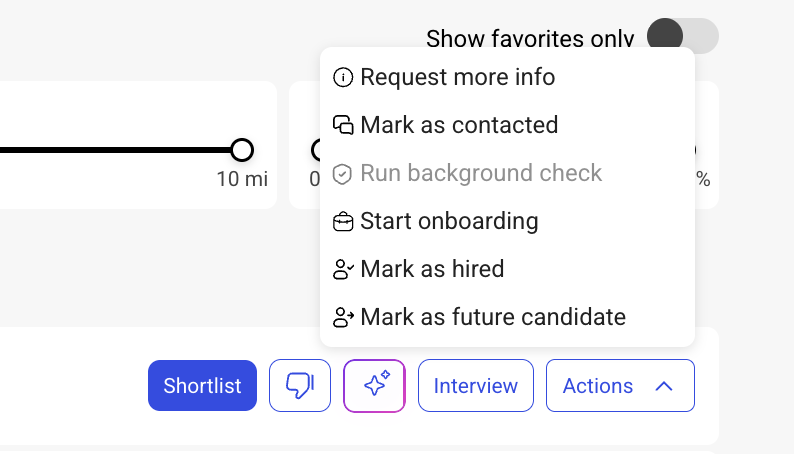 |
|
You'll also see some quick actions here:
-
Request more info to reach out for more answers, a video, or a document
-
Run background check if you have our Checkr integration
- Click the stars to invite an applicant to a NextMatch AI interview
|
| 👀 Do I need to keep my statuses updated? |
|
Well, it really helps! Beyond keeping your Applications view nice and clean, did you know that actively using application statuses on HigherMe greatly boosts your chances of earning a Responsive Employer badge on Indeed? Thanks to our partnership with Indeed, you can give your jobs that extra edge... simply by updating the status of at least 50% of your applications on HigherMe.
Using these statuses also helps you get the most out of our in-house application tracking and reporting tools. Plus, it gives applicants a great user experience, since they can easily check how their application performed and view any next steps without having to contact you (or us) for an update! 💪
|