At HigherMe, we’re committed to helping you hire the best employees, but we know that is just one piece of the staffing puzzle. That's why we've partnered with 7shifts, an employee scheduling and timesheets service! 7shifts helps managers keep track of employee availability, time off, and shift changes, allowing you to communicate directly with employees when needed.
| 🧡 Together, HigherMe and 7shifts help you... |
-
Manage your business on the go: With HigherMe, you can review candidates, automate your interview scheduling, and send job offers. Once you've hired a new employee, add them to 7shifts to create and manage their schedule!
-
Find and keep the best employees: Keep your whole team happy by staying on top of scheduling requests, shift swaps, and time off!
-
Stay compliant with labor laws: 7shifts sends you automated break and overtime alerts for your staff, as well as helping you avoid scheduling employees for "clopening" shifts. HigherMe's onboarding suits keeps your ducks in a row with new hire paperwork, work eligibility, company handbooks, and more.
|
If you're already a 7shifts customer, then HigherMe's 7shifts integration is completely free! Learn how to set it up below.
| ⚙️ Connecting your 7shifts account to HigherMe |
- Log into HigherMe and open the Integrations tab in the top navigation bar. Click on the 7shifts logo.
- If your 7shifts integration has not been set up through HigherMe yet, you should see a pink button that says Authenticate. Click here!
- You will be redirected to the following screen where you can log in using your 7shifts email address and password.
- Once you've logged into 7shifts here, you'll see a screen that asks you to Grant access. Once you grant access, you'll be redirected back to HigherMe.
|
|
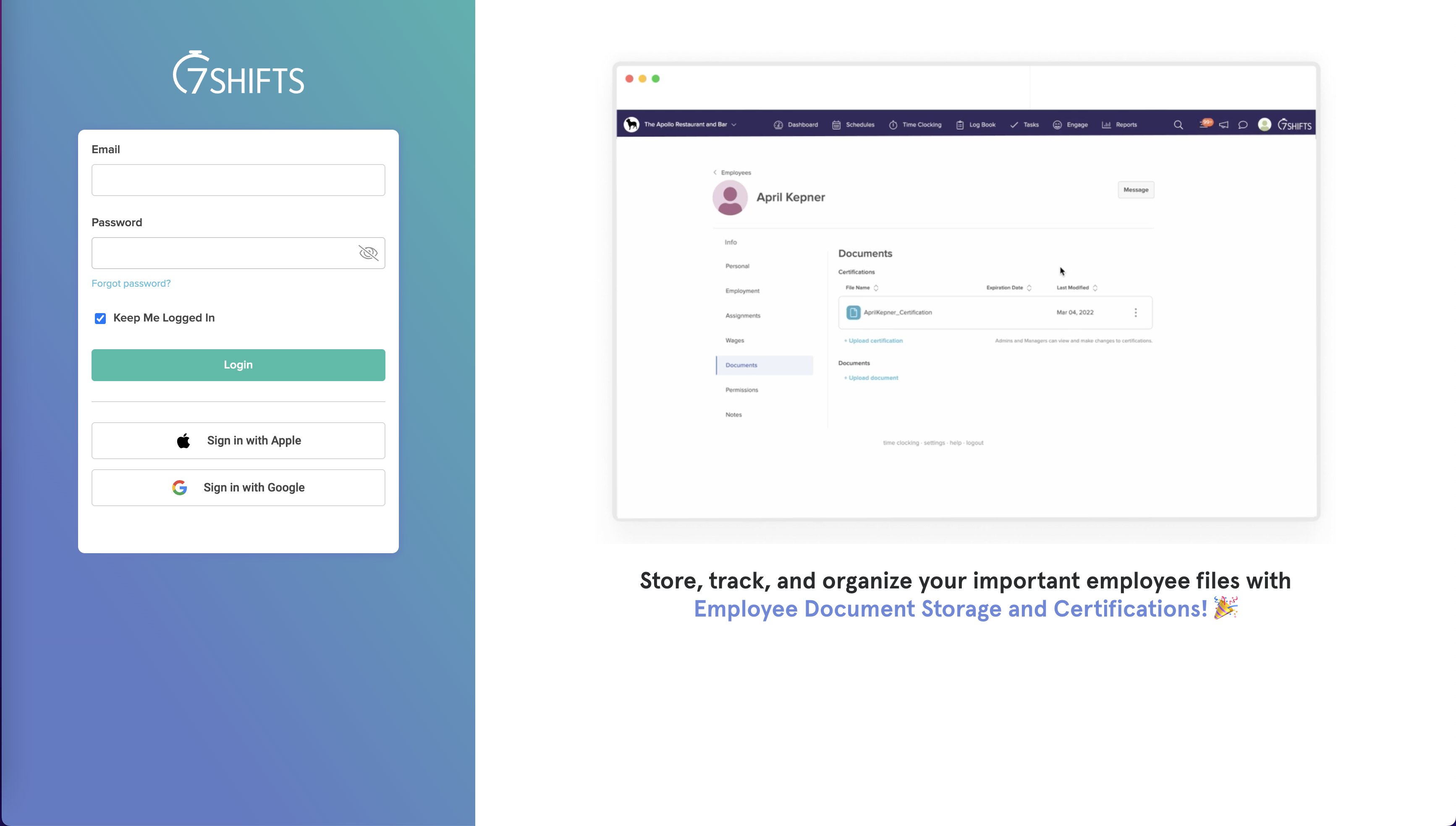
|
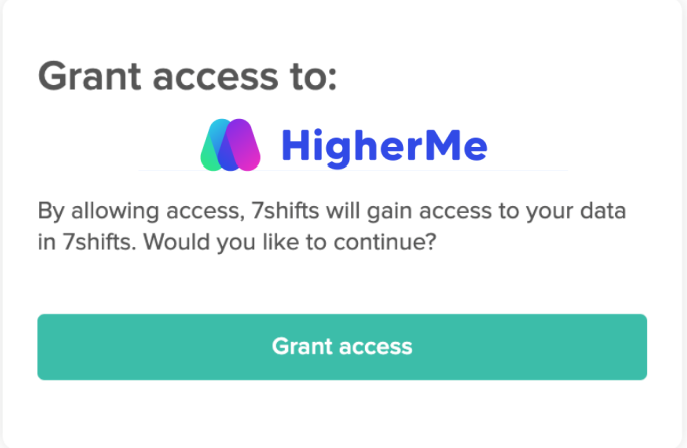 |
|
Back on HigherMe, you can continue setting up your integration.
- Click on Locations in the left-hand menu, then Attach any locations that you want to connect to 7shifts.
- In the window that pops up, click +Attach new. Select the correct location from the dropdown menu. Click Attach again.
|
|
Once your locations have been attached, you'll need to connect your jobs across both systems. The process is similar to attaching a location!
- Each job needs to be classified with a position: Employee, Manager, or Assistant Manager.
- If your HigherMe job already has a wage listed, we will automatically pass that wage information over to 7shifts. Otherwise, you can enter a wage on this screen to override the wage set on your HigherMe job.
- You'll need to define the wage type: Salaried or Hourly.
|
|
You're all set! Now that you've attached your locations and jobs, you're ready to use the 7shifts integration.
|
| ✅ Using the 7shifts integration |
|
Our integration with 7shifts is super straightforward. When you mark an employee as Hired on HigherMe, they will pass to 7shifts within a few minutes.
If you ever have any issues with employees not passing through the integration, you can manually push them through from the Employees tab of your 7shifts integration. Please reach out to our team at friends@higherme.com with further questions. We're happy to help!
|